
Your site has momentum. Traffic’s climbing, marketing is pushing harder, and the stakes are higher than they were when you launched on an inexpensive shared plan. Lately, though, the site feels slower, incidents take too long to recover from, and precious time is being pulled into “just keeping the lights on.”
When you’re at this inflection point, the hosting conversation usually narrows to two realistic paths: keep managing WordPress and the server stack yourself, or move to a managed WordPress platform that takes the heavy lifting off your team. Both can work. The right choice comes down to the trade-offs you’re willing to make around control, cost, and time.
Below we break down the differences so you can choose the model that supports your goals. Not just this quarter, but for the long run.
What we mean by self-managed WordPress
A self-hosted WordPress setup gives you full control of the environment. Typically, you’ll provision a VPS or cloud instance, harden the OS, install the web server and database, and maintain everything from PHP to your backup strategy.
That control is powerful, and it comes with a to-do list. Whether you handle it in-house or rely on a contractor, you’re responsible for:
Platform engineering
You provision and maintain the full stack (OS, web server, PHP, and database) plus install and manage WordPress itself (core, themes, and plugins). All tuning, patching, and versioning live with your team.
Security & access control
You’re responsible for hardening the environment: firewalls, least-privilege access, SSL/TLS issuance and renewals, and ongoing vulnerability remediation.
Performance & delivery
Speed is on you. That includes configuring page/object caching, setting CDN rules, and continuously optimizing the stack for changing traffic patterns.
Resilience & data protection
Backups, restore testing, redundancy design, and disaster recovery planning are owned in-house. If something fails, you execute the plan.
Observability & incidents
Uptime, error and performance monitoring, alerting, log analysis, troubleshooting, and root-cause fixes all fall to your team (or your contractor).
For a technical team with the time, this model provides maximum flexibility and can look cost-effective on paper, especially at scale. But the true cost of ownership means factoring in the hours needed to design, maintain, monitor, and restore a production-grade WordPress stack, plus the opportunity cost when engineering is pulled away from product work.
What we mean by managed WordPress hosting
Managed WordPress hosting takes on the operational burden so your team doesn’t have to. You get a platform built and tuned for WordPress, run by specialists who maintain the infrastructure, optimize performance, and step in before small issues become incidents.
A strong managed platform typically includes:
Platform maintenance & updates
The provider maintains servers, OS, web server, and PHP, and handles safe, predictable WordPress core updates, removing routine upkeep from your backlog.
Performance & global delivery
Server-level caching and an integrated CDN/edge layer are built in, so pages render quickly worldwide without manual tuning.
Security built in
The platform delivers hardened defaults, timely patching, and continuous malware scanning with remediation to reduce exposure and effort.
Resilience & fast recovery
Automated backups, easy restores, and redundant architecture minimize downtime and make rollbacks straightforward when needed.
Proactive monitoring & expert support
Continuous monitoring with alerting, plus specialists who step in when anomalies appear, give you responsive help instead of forum hunting.
Not all managed offerings are identical, so it pays to look closely at what “managed” includes in practice. The right partner should be transparent about what they do automatically, what they’ll handle with you, and what remains your responsibility.
Does managed mean less flexibility?
Sometimes, but it doesn’t have to.
This idea comes from “managed” plans that reduce support load by only offering locked-down, one-size-fits-all hosting plans, forcing a single way of doing things. If your site needs anything outside their narrow lanes, you feel boxed in fast.
At Pagely, we take a different tack. We keep the infrastructure heavy lifting off your plate while leaving the application layer in your hands. You still ship the way you’re used to: your workflows, pipelines, and controls stay intact, with room to tune performance, test safely, see what’s happening, and automate on your terms. We own uptime, patching, scaling, and security hardening, and your team steers how the app behaves, how it’s deployed, and how it integrates with the rest of your stack. You gain the safety net without losing the steering wheel.
Weighing the costs of self-hosted vs. managed hosting
When businesses look at hosting, they often just compare the basic price of doing it themselves versus a managed plan. But to really know what’s cost-effective, you need to balance what you get back with the possible risks. To compare accurately, you’ve got to look at everything involved.:
- Engineer hours for server setup, patches, monitoring, and incident handling.
- Software licenses for backups, CDN, malware scans, and premium SSL.
- Potential revenue loss from performance lag or downtime.
- Compliance penalties if a breach exposes user data.
Run the numbers and self-hosting often costs more once you cross ~50k monthly visitors or operate in regulated verticals. For example, Higher Education clients must meet FERPA requirements. Hiring a consultant to harden a single self-hosted node can exceed a year of managed fees. On the other hand, a hobby blog pulling volunteer traffic can live happily on a $10 cloud instance. The rule of thumb: if the site is meant to support a real P&L statement, outsource hosting headaches to specialists and refocus your engineers toward feature work that raises revenue.
Why you should choose managed hosting
For the majority of fast-moving teams, managed WordPress hosting hits the sweet spot:
- Speed without the tinkering. The performance stack (server-level caching, object caching, CDN/edge, PHP tuning) is pre-built and actively maintained so pages render fast, globally.
- Security baked in. Patching, WAF rules, malware scanning, and least-privilege access are handled by specialists who watch WordPress-specific threat patterns every day.
- Less friction, more shipping. Staging sites, one-click rollbacks, and guided updates make it safe to iterate and launch.
- Resilience under load. Predictable scaling and battle-tested architectures help your site absorb traffic spikes from launches, campaigns, and press.
- Real support. When something goes sideways, you’re not forum-hopping, you’re working with experts who troubleshoot WordPress all day.
The outcome is simple – Your team spends more time on growth and less time firefighting.
How to evaluate a managed WordPress provider
If you’re considering a move, use this checklist to compare platforms:
Performance Architecture
- What’s included out of the box (page caching, object caching, CDN/edge)?
- Can you tune cache behavior per route and bypass when needed?
Security Posture
- How are patches handled? What’s the cadence?
- Is there a web application firewall? Malware remediation? 2FA/SSO?
Backups & Disaster Recovery
- Backup frequency and retention? How fast can you restore?
- Is there regional redundancy and a documented DR plan?
Developer Experience
- SSH, WP-CLI, Git deployments, and environment parity?
- API or webhooks for automation and CI/CD integrations?
Observability
- Access to logs, metrics, and alerts? Support for your monitoring tools?
Scalability
- How does the platform handle traffic surges?
- What are the limits (PHP workers, memory, storage), and how are they increased?
Support Model
- Response times, escalation paths, and the expertise of the people on the other end.
- Is support proactive (e.g., outreach when anomalies are detected)?
Migrations
- Is there white-glove migration help? How are cutovers planned and tested?
Transparency & Pricing
- Clear, predictable pricing with no surprises for normal usage.
- Straightforward communication about what’s managed vs. what’s on you.
A reliable hosting partner will answer these questions plainly and map their platform to your specific traffic patterns, codebase, and roadmap.
Managed WordPress for teams who are growing up and moving fast
At Pagely, our focus is simple: take the operational weight of WordPress off your team while giving developers the control and tooling they need to move quickly. We’ve spent years helping high-traffic brands, publishers, and ecommerce teams keep WordPress fast, secure, and resilient.
What that looks like in practice:
- A performance-first stack designed for WordPress, with server-level caching, intelligent object caching, and global delivery to keep pages quick for visitors anywhere.
- Security by default, from platform hardening and automatic patching to continuous malware scanning and remediation.
- Development workflows that fit your team, including SSH, WP-CLI, Git-based deploys, and staging environments that mirror production.
- Reliable backups and rapid restores, so mistakes don’t become disasters.
- Proactive monitoring and responsive experts, the kind of help you want when seconds matter.
Most importantly, we measure success by the time you get back. When hosting stops being a drag on your roadmap, marketing ships more campaigns, content teams publish without fear, and engineering focuses on the features your customers actually see.
The bottom line
- Choose self-managed when you truly need full control at every layer and have the operational maturity (and bandwidth) to support it.
- Choose managed WordPress when you want predictable performance, strong security, and a partner who handles the ops so your team can build.
If you’re feeling the strain of “good enough” hosting, that’s a signal you’ve outgrown the DIY approach. Managed WordPress hosting gives you the stability and speed you need today, and the headroom to grow tomorrow.
Thinking about a switch? Let’s talk about your site, your stack, and your goals. Pagely can help you migrate with confidence and give your team a platform that keeps up with your ambitions.
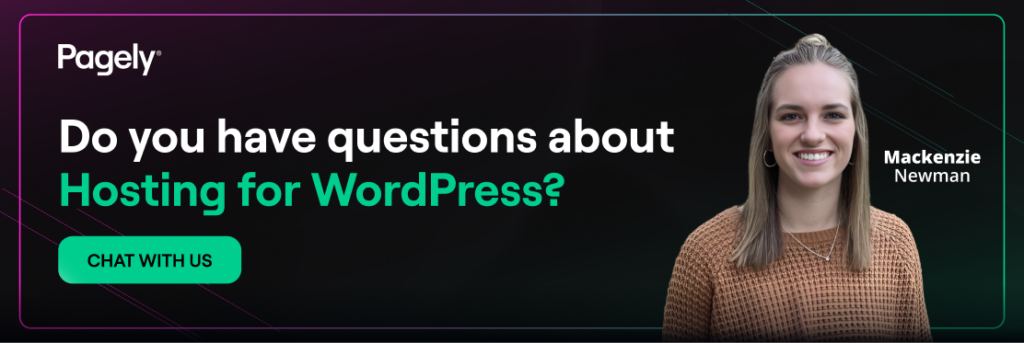
The post Self-Hosted vs. Managed Platforms: Which One Wins for WordPress? appeared first on Pagely.


Recent Comments