
Every minute, a shopper abandons a slow WordPress store and heads to a faster competitor. That’s why WooCommerce hosting can’t be “set-and-forget.” Speed fuels conversion, uptime builds trust, and security underpins compliance. Miss any of the three and revenue walks out the door.
WooCommerce lives inside WordPress, so it inherits both flexibility and sensitivity to infrastructure choices. A sluggish PHP worker pool or misconfigured database can bottleneck product pages the moment a promo takes off. The flip side is just as powerful: with the right foundation, stores process more orders per second, reduce support costs, and keep customers coming back.
Below is a practical checklist of eight essential resources for any serious WooCommerce operation, covering their importance and providing concise next steps to help you turn decisions into actions.
1) Choose infrastructure built for WooCommerce
No plugin compensates for weak infrastructure. Start by evaluating a host’s ability to deliver predictable performance under real load. You want autoscaling PHP workers when campaigns spike, isolated vCPU/RAM so noisy neighbors can’t starve your store, and persistent object caching (Redis or Memcached) to keep catalog queries and cart fragments snappy.
High availability should be part of the design, not a footnote. Multi-AZ or clusterized MySQL/Aurora with automatic failover keeps checkout resilient. SLAs matter, but so do the playbooks behind them. Ask how failovers are tested and how long they typically take.
Pagely runs WooCommerce on managed AWS with isolated compute, Redis object caching, and Aurora-backed databases. Worker pools and DB capacity can be right-sized for events, keeping P95 latency stable when traffic surges.
What to look for
- Performance: PHP-FPM workers, Redis/Memcached, SSD-backed storage, HTTP/2+TLS 1.3.
- Availability: Multi-AZ databases, health checks and auto-failover, clear RTO/RPO targets.
- Security: managed WAF, 24×7 monitoring, rapid patching, least-privilege access for staff.
Before you sign
- Run a journey-based load test (e.g. browse > search > product page > cart > checkout).
- Ask for the same metrics you’ll monitor post-launch (TTFB per template, slow query logs, P95/P99 latency).
- Confirm how the provider will keep those numbers steady at 2× traffic next quarter.
2) Use essential plugins without the bloat
Plugins add revenue-generating features and server load. Curate for impact per resource, and resist the “just add one more” impulse.
Must-have categories
- High-performance search: Elastic/Algolia-style search lifts discovery and average order value while offloading the database.
- Official, tokenized payment gateways: Use Stripe or Authorize.net extensions that tokenize on the client. Store tokens, not card data, and rely on webhooks/queues for reliability (don’t try to “cache” gateway calls).
- Inventory/ERP connectors: Webhook-based sync prevents oversells without blocking front-end requests.
- Caching-aware SEO: Tools that generate static artifacts (sitemaps, schema) instead of hammering the database.
Pagely’s tuned PHP-FPM and Redis give well-built plugins room to run. Use a staging site to measure TTFB on key templates before and after changes.
Quarterly plugin audit checklist
- Remove any unused/abandoned plugins and replace them with maintained alternatives.
- Measure page-level TTFB before/after any addition.
- Verify compatibility with WooCommerce High-Performance Order Storage and your caching strategy.
- Document owners for each critical plugin so updates aren’t guesswork.
3) Get SSL/TLS right for WooCommerce hosting
SSL is a conversion booster and a compliance prerequisite. Expired certificates, slow handshakes, or weak ciphers all add friction where you can least afford it.
Non-negotiables
- Automated issuance/renewal so expirations never take down checkout.
- TLS 1.3 + modern ciphers for faster handshakes and stronger crypto.
- HSTS to enforce HTTPS across your domain.
- Right-sized PCI scope (e.g., SAQ A vs. A-EP) based on how payments flow through your stack.
At Pagely, you can easily use an SSL issued by your 3rd-party provider, or install one free via Let’s Encrypt. Modern TLS defaults come standard, paired with a managed WAF that blocks common attacks without piling on extra security plugins.
Quick wins:
- Enforce HTTPS at the edge; redirect HTTP > HTTPS once, early.
- Preload HSTS after you’re confident the whole site is HTTPS-clean.
- Review third-party scripts that load insecurely. Breakage now is better than broken checkout later.
4) Put a CDN and edge optimization in front
Shoppers worldwide expect snappy responses. A CDN is how you deliver them and protect origin capacity when the big day hits.
What good looks like
- Static asset caching at the edge for images, CSS, and JS.
- Full-page caching where safe, with smart purging on product/price/inventory changes.
- Cookie-aware bypass for cart, checkout, and account pages so personalization stays correct.
- Edge image optimization (WebP/AVIF, responsive resizing) to cut payloads.
- DDoS absorption before traffic reaches origin.
Pagely integrates CDN edge caching with purge APIs and image optimization, so catalog pages stay fast while dynamic routes remain fresh.
5) Treat backups and disaster recovery as a product
If you can’t restore quickly, you don’t have a backup strategy; you have a wish. Incidents happen: bad plugin updates, compromised admin accounts, failed deploys. Your goal is to turn these potential disasters into simple speed bumps.
Baseline you should expect
- Off-site, immutable storage (e.g., S3 with versioning/object lock).
- Granular restore points: Daily full site + DB, at minimum.
- One-click/API restores that re-hydrate environments in minutes, not hours.
Pagely automates off-site backups and rapid restores, making disaster recovery drills routine rather than disruptive.
Quarterly restore drill
- Restore the latest DB snapshot to staging.
- Replay the last hour of orders (or representative test orders).
- Validate data integrity (orders, inventory, customers).
- Document timings and gaps; iterate before the next quarter.
6) Build a performance stack that compounds
WooCommerce extends WordPress data structures; bottlenecks multiply as catalogs and orders grow. The best time to start performance work was yesterday. The second-best time is today.
Core layers
- Persistent object cache (Redis/Memcached) to eliminate repeat queries.
- Page cache with smart rules: cache catalog/category/PDP for guests; bypass cart/checkout/account.
- WooCommerce HPOS to move orders off postmeta into dedicated tables designed for scale.
- Background processing via Action Scheduler (triggered by a real system cron) for emails, inventory syncs, and webhooks.
- Targeted DB indexing driven by slow-query profiling (not guesswork).
- Asset hygiene: code-split, compress, and lazy-load; ship modern image formats.
Pagely ships Redis support, system-level cron, and environment tooling that plays nicely with HPOS, keeping front-end requests lean even when back-office tasks spike.
Diagnostics to keep handy
- Slow query logs.
- PHP function traces for worst-case requests.
- Cache hit rates (page + object) and eviction patterns.
- P95/P99 latency by route and by user state (guest vs. logged-in).
7) Wire analytics and observability for decisions
Gut feelings don’t scale, data does. Instrumentation turns “we think” into “we know,” and makes infra spend accountable to revenue.
Revenue instrumentation
- GA4 Enhanced Ecommerce events:
view_item,add_to_cart,begin_checkout, purchase. - Funnels that surface leaks (e.g., PDP > Cart, Cart > Checkout).
Reliability of the data
- Server-side tagging (e.g., server-side GTM) to reduce ad-block loss and improve attribution.
- First-party data where appropriate; clearly disclose and respect privacy choices.
Performance meets profit
- Real User Monitoring (RUM) to understand actual buyer experience by region/device.
- Application Performance Monitoring (APM) to pinpoint slow PHP calls, chatty plugins, and database hot spots.
- Tie it together: when RUM shows European buyers struggling, that can justify routing, an additional region, or more aggressive edge caching.
Pagely environments play cleanly with server-side tagging and common APM/RUM tools, making it straightforward to connect infrastructure changes to conversion lifts.
8) Rely on expert, 24×7 operations
Edge cases happen: payment timeouts, plugin conflicts, or viral surges at 10 p.m. The difference between a hiccup and a headline is support. You want 24×7 coverage with fast first responses. The first human you speak with should be an experienced engineer who can SSH, read logs, tune PHP-FPM, and coordinate database changes.
Our team of experts own the stack end-to-end, from AWS through WordPress and WooCommerce, reducing vendor ping-pong and shortening time to resolution. When the team that runs your infrastructure also understands WooCommerce hooks and cron behavior, fixes are measured in minutes, not days.
What good ops look like
- Proactive monitoring & alerting that flags anomalies before customers notice.
- Change windows aligned with promotions (and rollback plans).
- Runbooks for common incidents (gateway latency, plugin regressions, cache stampedes).
- Postmortems that turn incidents into permanent improvements.
Make it stick
Trying to optimize everything at once is how teams burn cycles. Sequence work to protect revenue first, then improve what buyers feel most.
Order of operations:
- Hosting/HA and Backups/Disaster Recovery: Validate failover and restore speed; fix gaps now.
- Security & Edge: Lock down transport (TLS 1.3, HSTS), put a WAF in front, add CDN + image optimization.
- Performance & Data: Turn on Redis, adopt HPOS, index where profiling proves need, wire analytics/APM/RUM.
- Expert Ops: Ensure engineers are on call and empowered to fix issues before customers feel them.
Ready to future-proof your WooCommerce store?
WooCommerce’s agility becomes a competitive advantage when infrastructure, tooling, and expertise match your ambitions. The resources above form both a defensive and offensive playbook. Together they protect revenue, cut operating costs, and create headroom for growth.
Looking for WooCommerce hosting? Compare WooCommerce hosting options. Investing now beats paying crisis rates later and sets the stage for your next surge in orders.
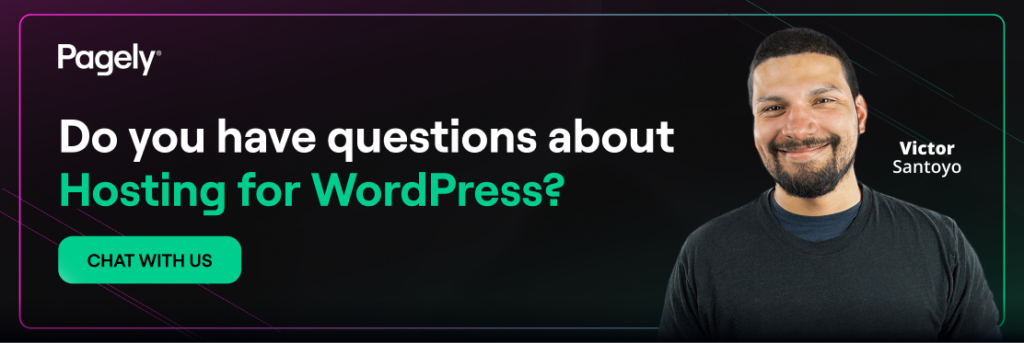
The post 8 Must-Have Resources for WooCommerce Hosting appeared first on Pagely.


Recent Comments